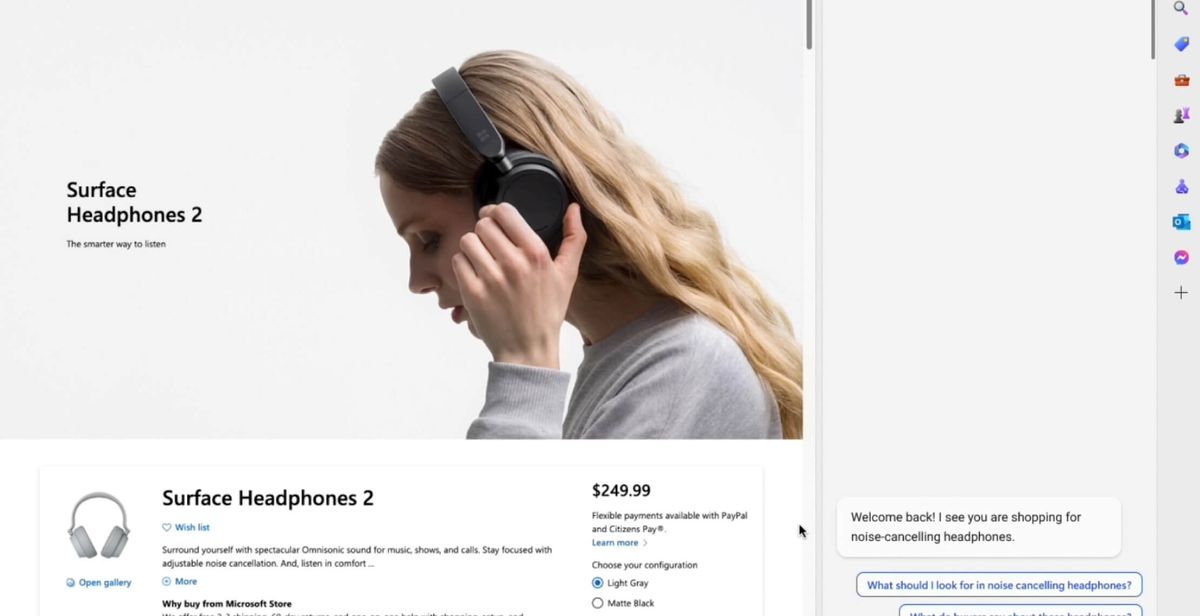
Microsoft has announced new AI-powered shopping features in Bing and Edge aimed at streamlining the online shopping experience. The tools provide personalized recommendations, summarized reviews, price alerts and more to help shoppers find products, compare options, and get the best deals with confidence.
“Online shopping just feels like more work,” said a Microsoft spokesperson. “Our goal is to bring more joy to shopping by making the process easier and giving you confidence you’re getting the right item at the right price.”
The new Microsoft tools aim to simplify shopping in several ways. Buying Guides harness AI to provide tailored recommendations and compare products in categories where choices can be overwhelming.
Microsoft's new buying guide in Bing
For example, a Buying Guide for college supplies provides an expert’s view of essential items in each category along with specific product suggestions.
Shopping assistance in Microsoft Edge
Review Summaries analyze reviews from across the web to provide a quick snapshot of top insights and opinions on a particular product.
Microsoft is also enhancing existing tools in Edge for finding deals and saving money. Price Match will monitor items after purchase and help request a price match if the price drops. Other features like package tracking, price comparison, price history, coupons and cash back will help shoppers save money and keep tabs on purchases.
Microsoft isn't the only company looking to use generative AI to enhance the shopping experience. Last month, Google announced a slew of AI-powered online shopping features including a virtual try-on tool that allows customers to see how clothing will look on digital models in their size before buying.
For now, Microsoft appears to be taking a broader approach focused on the entire shopping journey. Their features in Bing and Edge aim to bring more personalization, efficiency and savings to the online shopping experience.
The new features are currently available for online shopping in the U.S. with plans to expand to more markets and shopping categories over time. Shoppers can access the tools on Bing.com, in the Bing app or through Microsoft Edge.

