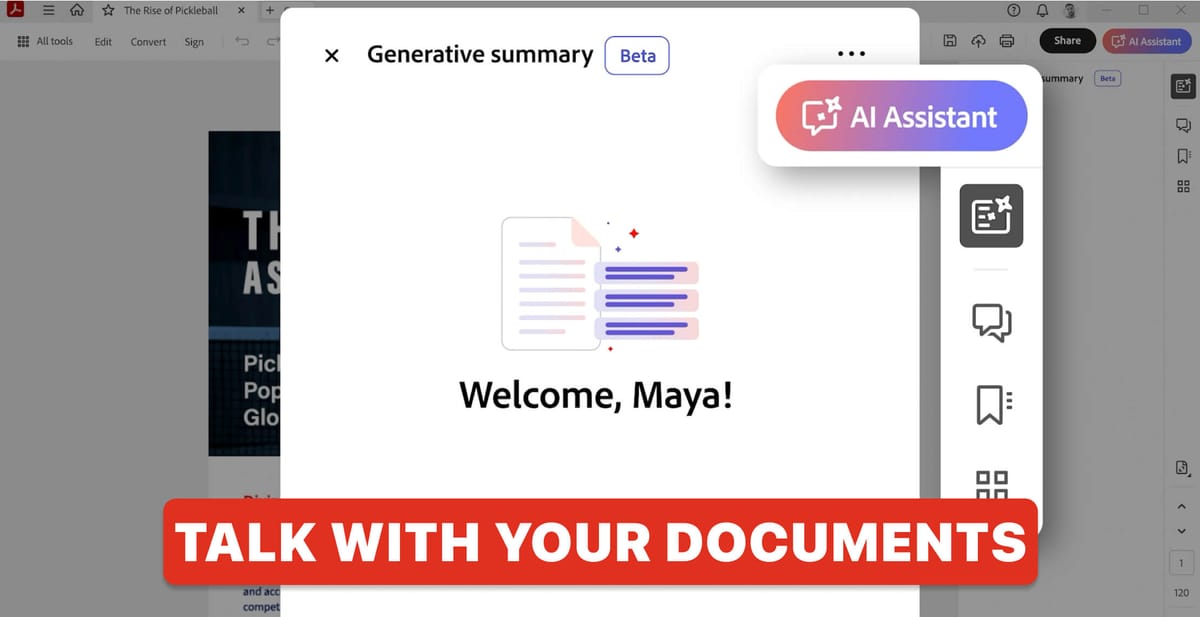
Adobe has introduced a new AI assistant capability in beta to its popular Acrobat PDF software. Integrated directly into Acrobat workflows, the assistant aims to help users gain quick summaries and answers from long documents without needing to read them fully.
While still in early beta stages, the assistant showcases Adobe's first steps in leveraging generative AI to transform digital document experiences. It draws on the same proprietary AI models as Acrobat's existing Liquid Mode feature for responsive mobile PDF reading.
Key abilities the assistant offers include:
- Generating summaries of long documents
- Answering questions about a PDF's contents
- Formatting information for sharing in emails, reports, etc.
- Providing citations to verify sources
- Enabling easy document navigation via links
Adobe stated the assistant is bringing more advanced AI to its broader consumer base. It requires no complex setup and is available to test now for existing Acrobat Pro, Teams and Individual subscription holders. Here are some examples of how you can use AI Assistant:
Adobe's introduction of the AI Assistant is just the first step in a broader vision to leverage generative AI in redefining the value of digital documents. The roadmap for AI Assistant includes features such as insights across multiple documents, AI-powered authoring, and intelligent creation tools. Adobe also plans to enhance document collaboration with AI-supported reviews, streamlining the feedback and editing process.
While promising, Adobe acknowledged trust and responsible development as vital. Its assistant operates under data governance protocols and doesn't store customer content without consent.
For now, the AI Assistant is available to Acrobat Standard and Pro Individual and Teams subscribers at no additional cost. After the beta, Adobe says it will be available via a new add-on subscription plan. Currently, the beta features are only available in English for desktop and web users, but support for other languages and Reader desktop is coming.
If you are a subscriber, I highly encourage you to try it. We've be playing with it integrating it into our workflow and the results have been very promising so far.
